


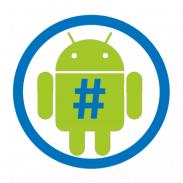

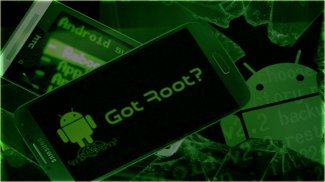
Root Android Mobile

توضیحات Root Android Mobile
We love Android, but rooting your phone can give you the opportunity to do so much more than your phone can do out of the box, With the help of free and best android root checker app you can root any android phone.
Android Devices like smart phone are supported this Android Jailbreak method.
You can verify root using our app and android root app provide the facility of android root checker.
Install free application and follow the instructions given in the application and Root Your Device.
How To Root Android 1/8:
1. Install the Root exe from this link http://bit.do/ctC7x
2. Download android root app windows base application from this link ......
3. Connect your smart phone in debugging mode via USB with PC
4. Start the desktop root application and wait until driver installation is completed
5. Click on the Next or Root Button
6. Wait until rooting is completed
7. Restart your Device and enjoy
8. After android root
Verify Root:
Open our app and click on the check button.
After few seconds you can see the details about your smart phone.
</div> <div jsname="WJz9Hc" style="display:none">Wij houden van Android, maar wroeten de telefoon kunt u de mogelijkheid om zo veel meer dan je telefoon kan doen uit de doos te doen, met de hulp van de vrije en de beste android wortel checker app kunt u alle android telefoon wortel geven.
Android-apparaten, zoals smart phone worden ondersteund deze Android Jailbreak methode.
U kunt wortel controleren met behulp van onze app en android wortel app bieden de mogelijkheid van android wortel checker.
Installeer gratis applicatie en volg de instructies gegeven in de aanvraag en de wortel van uw toestel.
How To Root Android 1/8:
1. Installeer het Root exe van deze link http://bit.do/ctC7x
2. Download android wortel app ramen base toepassing van deze link ......
3. Sluit uw smartphone in debugging mode via USB met PC
4. Start de desktop root applicatie en wacht tot de installatie van de driver is voltooid
5. Klik op de Next of Root Button
6. Wacht totdat de beworteling is voltooid
7. Start uw apparaat en geniet
8. Nadat android wortel
Controleer Root:
Open onze app en klik op de knop controle.
Na enkele seconden kunt u de details over uw smartphone te zien.</div> <div class="show-more-end">




























